macOS power management with Hammerspoon
I've been using caffeine to prevent my machine from sleeping for as long as I can remember, but whilst setting up a new machine I realised that I didn't have it installed and wondered if I could replicate the functionality using Hammerspoon.
It turns out that you can! Hammerspoon has a caffeinate module for changing power management settings. You can use the module to lock the screen, start the screensaver and a whole set of other power related actions. To control the machine sleeping automatically, we use the set method which expects three parameters: sleepType, aValue (boolean, should the type of sleep be prevented) and acAndBattery (boolean, should this be applied on battery power too).
I want it to apply on AC and on battery, so I always set the third parameter to true.
Here's the code from my init.lua file:
lua
To prevent sleeping I press cmd+alt+ctrl+shift+I and to enable it I press cmd+alt+ctrl+shift+O. I chose I and O as they're the standard power management symbols.
Using a Streamdeck
You may have noticed that cmd+alt+ctrl+shift+I isn't particularly easy to press. That's because I don't actually use that shortcut myself, but instead use a streamdeck button to run that hotkey.
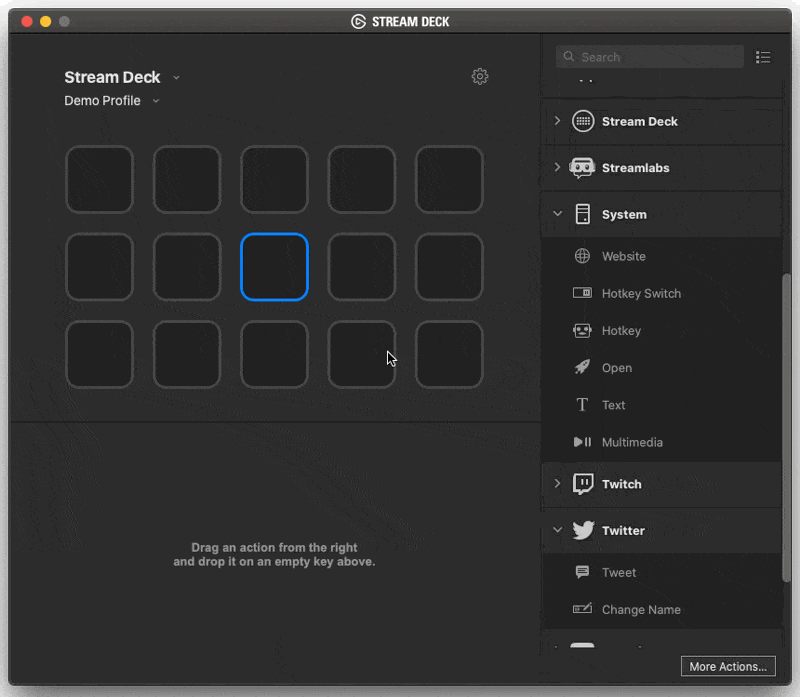
This provides a nice visual indicator if I have disabled my machine from sleeping and means that I don't accidentally press the key combination.